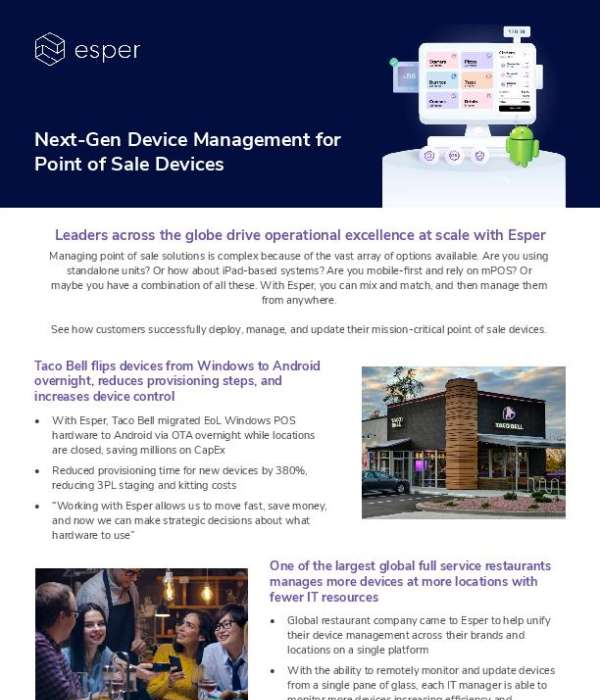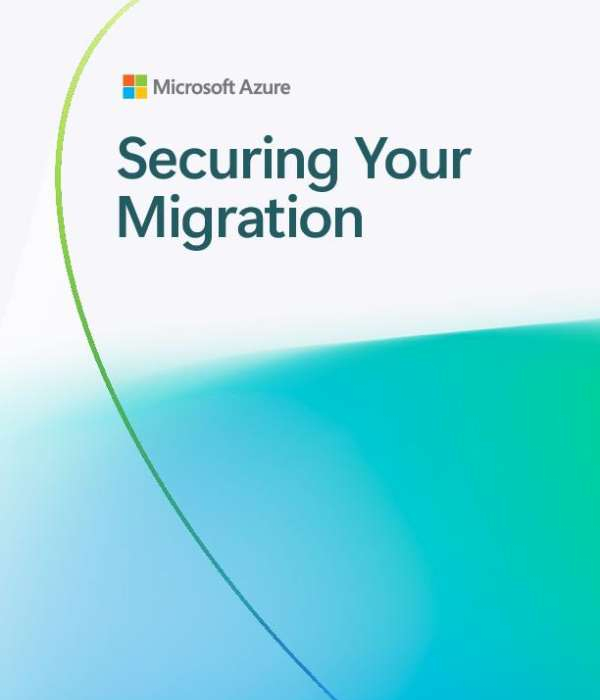Implementing AI effectively requires more than just new technology; it demands a thoughtful strategy. Microsoft’s article “The Right Way to AI” outlines essential steps for successful AI integration:
✅ Prepare Your Data: Ensure robust content management and data governance to maximize AI’s benefits.
✅ Intentional Rollout: Deploy AI tools to teams where they can have the most immediate impact, fostering shared learning and efficiency.
✅ Cultivate Collaboration: Encourage a culture where employees share AI usage insights, scaling knowledge across the organization.
Early adopters following these guidelines have seen remarkable productivity improvements, with some saving over 10 hours monthly. Dive into the full article to learn how your organization can harness @microsoft-copilot AI’s transformative power. Then Contact EXIT 123C, LLC for a personalized consultation.